In this section, I am going to post my work done in technical field like coding, scripting, etc.
Some of the Maxscripts created -
Remove Zero Weights
* Description:
Model: Same Named Copies
*Description:
Some of the Maxscripts created -
Remove Zero Weights
* Description:
-- Works on multiple skinned models
-- Default values are from range 0.000 to 0.050
* How to use this script:
-- Select Skinned models
-- Run the script
-- Enter Minimum and Maximum values. Note: Minimum value should be less than Maximum value
-- Press "Remove" button
-- This will remove the zero weights from a given selected range from the Skin Modifier of selected objects
Model: Same Named Copies
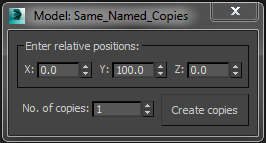
-- This script creates multiple copies with same object name
-- This script works on all geometry types but it may also work on other types like lights, helpers, etc.
*How to use this script:
-- First select a single object
-- Set the relative position with respect to this object in "Enter relative positions" options
-- In "No. of copies" option set the number of copies required
-- Then, press "Create copies" button
Delete Empty Layers
* Description:
-- Deletes Empty Layers
MultiMats6
-- Create Multi-Material with 6 SubMaterials
-- Can be assinged to a Box, Plane or Selection
* How to use this script:
-- Click on Multi-Material button to create a Multi-Material with 6 SubMaterials
-- We can assign this newly created Multi-Material to Box, Plane or our selected objects
Random Rotate
* Description:
-- Rotate multiple objects in random directions as per the values chosen
-- If needed, we can also reset the rotation of objects to [0,0,0]
-- Undo command is also supported. If the model(s) have custom rotation values then the only way to get this rotation values is to use Undo command
* How to use this script:
-- Select the model(s)
-- Set the rotation values
-- Click on Randomly Rotate button to rotate selected objects
-- You can also reset the rotation to [0,0,0] values by pressing the Reset rotation values button
Frame Numbers Shift Calculator
Delete Empty Layers
* Description:
-- Deletes Empty Layers
MultiMats6
* Description:
-- Create Multi-Material with 6 SubMaterials
-- Can be assinged to a Box, Plane or Selection
* How to use this script:
-- Click on Multi-Material button to create a Multi-Material with 6 SubMaterials
-- We can assign this newly created Multi-Material to Box, Plane or our selected objects
Random Rotate
* Description:
-- Rotate multiple objects in random directions as per the values chosen
-- If needed, we can also reset the rotation of objects to [0,0,0]
-- Undo command is also supported. If the model(s) have custom rotation values then the only way to get this rotation values is to use Undo command
* How to use this script:
-- Select the model(s)
-- Set the rotation values
-- Click on Randomly Rotate button to rotate selected objects
-- You can also reset the rotation to [0,0,0] values by pressing the Reset rotation values button
Frame Numbers Shift Calculator
* Description:
-- Used to quickly give programmers the frame numbers to hide/unhide weapons, vfx, etc.
-- at exact frame position when the animation was not created from the 0th frame
-- Example: Start Frames: 528 End Frame: 605 becomes 0 to 77
-- Also, prints the output in MaxScript Listener window




No comments:
Post a Comment